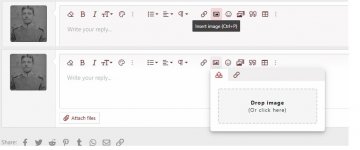Brian asked me to make a new post about posting pictures on the forum.
With the new update to the forum it is super easy, and the pictures are stored right here on the website!
Simply start a new post, type in your message, then right below the message in a little box it says Attach Files, click on this and it will let you browse your computer and select the picture(s) you want to add, can do more then one up to a total of 8MB in size. It is that easy!
All the Best
James
With the new update to the forum it is super easy, and the pictures are stored right here on the website!
Simply start a new post, type in your message, then right below the message in a little box it says Attach Files, click on this and it will let you browse your computer and select the picture(s) you want to add, can do more then one up to a total of 8MB in size. It is that easy!
All the Best
James
Last edited by a moderator: